Today I'm looking for the best http sniffer for check of working our WSRP exo-portlet-container service. I have found not only http sniffers...
0 For linux nmap
http://nmap.org/book/man.html
sudo apt-get install nmap
sudo apt-get install nmapfe
sudo nmapfe
1. HTTPLook ( for win httplook.exe) - the best!
HTTPLook is a powerful HTTP sniffer. For me it is the best work sniffer!
HTTPLook is a http sniffer, which gives a complete picture of any site at work. HTTPLook can restore the data transmitted between the local computer and the server and show the control footing and contents of the captured resources.
On ru-board this and this
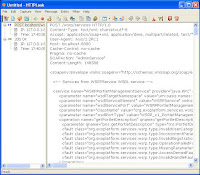
2. EffeTech HTTP Sniffer (for win EffeTechHTTPSniffer.exe)
This one doesn't display body (content) of response.
EffeTech HTTP Sniffer is a HTTP packet sniffer, protocol analyzer and file reassembly software based on windows platform. Unlike most other sniffers, it is dedicated to capture IP packets containing HTTP protocol, rebuild the HTTP sessions, and reassemble files sent through HTTP protocol.

3. Ether Snoop ( for win EtherSnoop.exe)
Sniffering packets.
EtherSnoop light is a free network sniffer, designed for capturing and analysis of the packets going through the network.It captures the data passing through your dial-up connection or network Ethernet card, analyzes the data and represents it in a readable form.

4. HostMonitor (for win host-mon.exe)
Live or doesn't live hosts or network nodes.
HostMonitor is a highly scalable network monitoring software suitable for small and enterprise-level networks

5. HttpGen (HttpGen.exe)
Generate http requests.

6. MyIPSuite (for win MyIPSuite.exe)
The IP tool. Show country of this ip and etc.

7. TcpView (Tcpview.exe)
The view of open local ports.
TCPView for Windows v2.4. TCPView is a Windows program that will show you detailed listings of all TCP and UDP endpoints on your system, including the local and remote addresses and state of TCP connections.

8. Ufasoft sniffer ( fro win ufasoft_sniffer_4.1.116.exe)
Hm... This one is the dangerous program for surround in LAN people. Snifer ICQ messages and http req/res.
Ufasoft Snif is a network sniffer, designed for capturing and analysis of the packets going through the network.
On ru-board this

9. HTTPMonitorPro (for win HTTPMonitorPro.exe)
Give you block or allow for programs network connect.
For me this one is uncomfortable and unuseful.
 10. WildPackets EtherPeek
10. WildPackets EtherPeekThe best sniffer for capturing packets in LAN!
WildPackets’ EtherPeek product family has been specifically designed to address the unique challenges of today’s network environments. Designed to accelerate the troubleshooting of Ethernet-specific problems, EtherPeek features powerful problem detection heuristics and Ethernet-specific diagnostic capabilities.
These portable Ethernet network analyzers cover the full spectrum of LAN management requirements, including network troubleshooting and monitoring, remote LAN analysis, complete VoIP analysis, and application layer protocol analysis, providing network engineers with the real-time analysis they need to keep LANs secure and performing optimally.



11. Wireshark (for win wireshark-setup-0.99.5.exe)
wiki download
Wireshark's powerful features make it the tool of choice for network troubleshooting, protocol development, and education worldwide.
Wireshark was written by an international group of networking experts, and is an example of the power of open source. It runs on Windows, Linux, UNIX, and other platforms.

0. Firefox plugins
- Firebug - https://addons.mozilla.org/firefox/1843/ - the best! Hot modify css, javascrit and other html content.
- Web Developer - https://addons.mozilla.org/firefox/60/
- Html Validator - https://addons.mozilla.org/firefox/249/
- Tamper Data - https://addons.mozilla.org/firefox/966/
http://sectools.org/sniffers.html
http://www.ubuntugeek.com/list-of-security-tools-available-in-ubuntu.html
That's all.
5 comments:
Nice work! Good luck!
Thanks for sharing your experience
Thanks! It's great pleasure for me ;)
неужели нельзя было на родном я зыке написать... ээх..
I use a great command line http sniffer: justniffer
Post a Comment