Install tigris console subversive client:
"sudo apt-get install subversion"
1. Install
1.1. CSC
Help -> Software Updates -> Find and Install ... ->
Search for new feature to install -> Next -> New Remote Site ...
Name: CSC
URL: "http://vpms.de.csc.com/projectset/update"
Docs
1.2. Mylyn
Download derect link: mylyn-2.1-e3.3.zip
Help -> Software Updates -> Find and Install ... ->
Search for new feature to install -> Next -> New Archived Site...
And select from filesystem downloaded file.
Docs
1.3. Subversive
Help -> Software Updates -> Find and Install ... ->
Search for new feature to install -> Next -> New Remote Site ...
Name: Subversive
URL: "http://www.polarion.org/projects/subversive/download/1.1/update-site/"
Or you can install subversive as "New Archived Site..." with downloaded this archive
Docs

2. Configure
2.1. Settings for SVN.
Window -> Рreferences... Team -> SVN
Change in tab SVN Client from "Subversive Default" to "SVN Kit"

3. Use
3.1. Share project.
Click right-button mouse on project and select Team -> Share Project SVN, Next, Next,
Enter user/password, check Save password, Finish
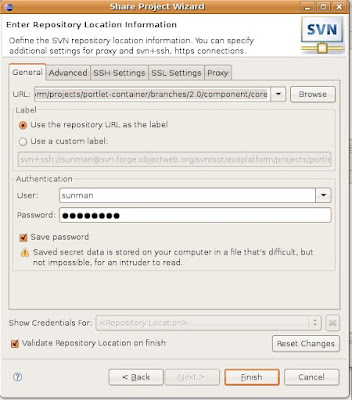 3.2. Use SVN client.
3.2. Use SVN client.Click right-button mouse on project and select Team -> and command what are you want.
For Windows
I'm pretty sure it's same as described above for Ubuntu.
Install
1. mylar-site-0.9.0-e3.2.zip
(http://mirrors.ibiblio.org/pub/mirrors/eclipse/technology/mylar/update-site-archive/)
через UpdateSite
2. com.csc.dip.projectset.feature_2.1.0.jar
(http://vpms.de.csc.com/projectset/update/features/)
скопировать разархивированную папку в \eclipse\features\
3. Subversive_1.1.0.RC1a-LocalUpdateSite.zip
(http://www.polarion.org/index.php?page=download&project=subversive)
через UpdateSite
Configure
1. Window -> Рreferences... Team -> SVN
Change in tab SVN Client from "Subversive Default" to "SVN Kit"
Use
1. Click right-button mouse on project and select Team -> Share Project SVN, Next, Next,
Enter user/password, check Save password, Finish
2. Use SVN client.
Click right-button mouse on project and select Team -> and command what are you want.
HTH, Alexey.
3 comments:
Nice guide! Thank you so much!
Thanks for comment!
Any comment it's big pleasure for my posts.
Спасибо за новост
Post a Comment