Update site:
Update Site is a part of Galileo Update Site. Look at "Help > Install New Software..." select Galileo - http://download.eclipse.org/releases/galileo > Collaboration Tools

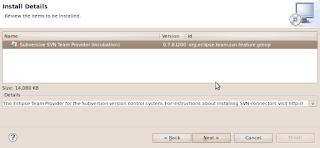
Select project and execute Team > Share Project.
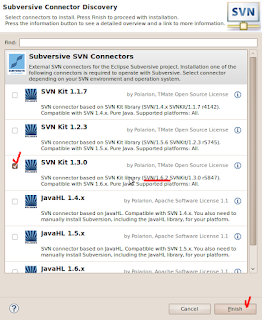
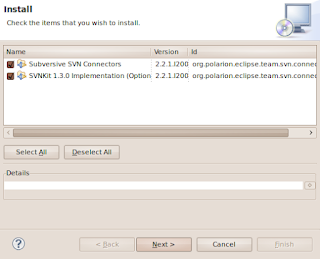
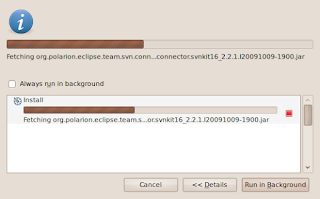
Now you can connect project to repository using Subversive. Select project and execute Team > Share Project. Select Subversive SVN provider in Share Project wizard and at the end you will be prompted to choose the SVN location.




No comments:
Post a Comment